Here are a few of my favorites that I ran across:
Sunday, July 22, 2012
Digital Read Aloud
Here are a few of my favorites that I ran across:
Tuesday, July 17, 2012
Tagxedo Roster Tutorial
Hello friends! Over the last couple of days, I have received multiple email messages about creating the classroom roster using Tagxedo that I blogged about here. So...I thought I would do a step by step tutorial for creating a roster like mine if you would like to try it for yourself.
Here is the one I created:
Click on Shape and then choose Classic Cloud (V) at the bottom of the screen. To get it to look the way you want, you may need to change the font, layout, and orientation. This part takes a bit of playing around.
How do I get every word to post only once?
Click on word/layout options. Then, click layout and make sure "Allow Replication" is on "No". This will allow your students' names to only show once.
These were the most common questions that I have received. If you still have trouble getting it to work the way you want, just email me or leave a comment and I will be more than happy to help!
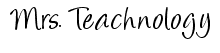
Saturday, July 14, 2012
Classroom Library Organizer
If you have a smartphone or an iPad, I have a great app for you! Have you ever wanted to know exactly what books you have in your classroom library? Do you want to check books out to your students and know who has them and for how long? Well, now you can do just that with Classroom Organizer.
You can sign up for a free membership and start organizing your classroom library. There is an app for iPhone and iPad you can use to scan the books right into the program. Students can check out books and check books back in just like a regular library! Can you say, “Awesomesauce”? I sure can.
Even though I won’t have a classroom of kiddos this year, I am going to organize my professional library to check out books to teachers in my school. I can’t wait to use this tool. I hope you can find some use for it as well.












