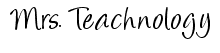The idea is simple. We all have diverse classrooms when it comes to how students learn. Everyone learns differently...right? Well, a few years ago, I took a graduate class offered by my school district that taught me how to integrate technology while thinking about the different ways students learn. I am now teaching this class, I loved it so much! I learned from one of the best Technology Facilitators in my district, Mrs. Fran Mauney! Please check out her blog here. She has wonderful ideas for teaching in the 21st Century Classroom.
So...what is this splendid strategy you ask? Menus...Multiple Intelligence Menus
These menus are created for a unit of study and give students a variety of choices to be assessed on their learning. That's right friends, CHOICE! Let me just say that the first time I used a menu with my kiddos...I was a bit terrified. I was going to cut them loose, give them choices on how to present information they had learned , and they were going to do all of this independently in class. Wow! That was a lot to take in, but it was wonderful! My students were engaged, I was "teaching", and they retained so much.
How exactly do the multiple intelligences come into play here? Simple. You create a menu with activities for your kiddos to choose from that include all the intelligences. There is a project for everyone, no matter their learning style. Also, technology tools are a must. Integrating technology into a menu is easy, and your students will create some amazing products.You just model for them how to use different technology tools throughout the year, and then add them to your menus. Believe me, they will be able to complete projects with minimal help from you if you make sure to model for them before hand.
Here is an example (this is one I created for geometry):
Geometry-Menu Leah
You can find many more that were created by teachers in our district here.
I really hope you will implement a menu this year! You will be so surprised at how easy and rewarding it is.