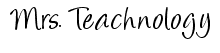Organization Tools
- http://fav7.com (bookmark 7 websites for your students to use easily)
- www.symbaloo.com (organize your home page)
- http://classroombooksource.com (organize and track your classroom library)
- www.classdojo.com (manage classroom behavior digitally)
Bookmarking Tools
- www.livebinders.com (create online binders)
- www.delicious.com (bookmark favorite sites and access from anywhere)
- www.pinterest.com (need I say more?)
Creation Tools
- www.slideshare.com (create videos using digital photos)
- www.animoto.com (animate digital photos to create a movie with music)
- www.tagxedo.com (create word clouds)
- www.prezi.com (make presentations more engaging)
- www.blabberize.com (make pictures talk)
- www.comicmaster.org (create comic books)
- www.kerpoof.com (digital storytelling for elementary students)
- www.photopeach.com (create videos)
- www.stixy.com (post information to a virtual bulletin board)
- edu.glogster.com (create posters online)
- www.timeglider.com (interactive timelines)
- www.readwritethink.org (many lesson plans and interactive tools for students)
Planning Tools
- www.thinkfinity.org (lesson plans)
- www.neok12.com (find videos, lesson plans, interactive games, and more)
- www.khanacademy.org (videos to flip the classroom or tutor students)
Collaboration/Sharing Tools
- www.edmodo.com (Facebook for the classroom)
- www.voicethread.com (upload videos or pictures to share and receive comments)
- www.twitter.com (tweet classroom information)
- www.dropbox.com (share documents, pictures, videos, etc. with colleagues)
- www.wallwisher.com (create an online bulletin board for students to answer questions)
- docs.google.com (share everything)
All of these tools are awesome and FREE! Some of them you don't even have to create an account to use. This makes them simple to implement in the classroom. I hope you can find at least one to use this year! Make sure to check out www.neok12.com. This is definitely one of my favorites!