Recently, the teachers at our school received iPads to use in their classrooms. They are currently working with one iPad in the classroom, so we are getting pretty creative so the kiddos can get as much use out of the iPads as possible. So...something had to be done so our teachers could display the iPad screen on their Promethean Boards. Our Art Teacher was the first teacher to ask if there was a way he could draw on his iPad while the students watched on the board. The gears started to turn! Yes, a VGA adapter could be used to plug the iPad directly into the computer, but he did not want to be limited to sitting in one spot while showing his screen on the board. As a team, we found a solution...
AirServer!
Airserver is a program that you download to your computer. It is a standard app on Mac, but you can download it to a PC also. The program allows you to mirror your iPad2 or New iPad on your computer screen. It is a piece of cake to use too! Airserver is a great solution for the one iPad classroom because the iPad can be passed around, and the whole class can interact because the screen is being projected on the board. The mobility this app gives in the classroom is wonderful!
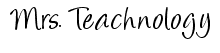

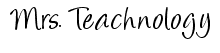









I really like reading your blog about technology. I have nominated your blog for a Liebster Award. Check out this post for details.
ReplyDeletehttp://2peasandadog.blogspot.ca/2012/12/liebster-blog-award-for-me.html
I have been exploring the world of teaching blogs for the past few months and have been inspired by many of your posts. I really enjoy finding new and exciting ways to engage students with technology and I will be sure to incorporate many of your ideas with my class in the new teaching year (I am from Australia and we are currently on holidays). You have also inspired me to 'give back' and boldly create my own blog and share my ideas too :)-(
ReplyDeleteThank you so much! I am glad you have found some ideas to use in your classroom. I will have to check out your new blog. Welcome to blogland!
DeleteMrs. Teachnology
This comment has been removed by a blog administrator.
ReplyDeleteThis was a fantastic find, but unfortunately my county only uses Windows XP. :( I am so disappointed! I will have to hold out hope that one day we will be able to use this feature with our recent additions of teacher Ipads.
ReplyDelete