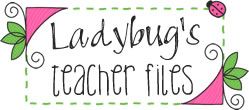I am fortunate enough to work in a district that provides a teacher website for every teacher. Even though the website editor may sometimes leave a bit to be desired, I am very glad to have a FREE place where I can connect with my students and their families on the big ol’ WWW.
If your district doesn’t provide you with a website, or you are not satisfied with your district site, there are other places where you can create a site of your own for free. You can use a blog, or Google Sites, or a wiki site. All can be done for FREE.
The most important thing to remember is to make your site worthwhile! Don’t just create a site where the same information stays dormant all year long. Make your site a place where parents can depend on you to keep them informed. You should also make the site user friendly for your students, and a place where they can go for classroom extension. Also, use the classroom website IN THE CLASSROOM! Create pages that you can use while teaching. This is a great way to get students to revisit classroom teaching at home.
So how do you make your website worthwhile? Here are a few things that I do on my site to really make it a place my students and their families want to visit.
1. Post the most important information on your homepage. I update my homepage weekly with vocabulary words, spelling words, and an explanation of what we will be learning in the classroom every week. I also post important reminders, and a link to view and print the weekly newsletter. My contact information is given on the homepage as well. Click on the picture below to check out the homepage.

2. Create a classroom calendar! Events happening in the classroom are not listed on a district wide or school wide calendar. Keep your parents informed. I use a simple list calendar that I update weekly. You can also use Google Calendar or Local Calendar if embedding is possible.

3. Create pages especially for parents. List important information regarding how they can help their child be successful in your classroom. Also include a link to your syllabus!
4. Create pages especially for your students. I have many pages dedicated to my students. These pages include:
AR Stars: A little place on the web to celebrate AR points. Students names (first only) are listed on the AR Stars page throughout the year. They love seeing their name online.
Fun Links: A place for my students to safely browse the web with given links to great kid-friendly websites. I have also listed sites here that I use while teaching so my students can easily access them at home or in the computer lab.
Homework: The week’s homework is posted here. My students actually copy their homework into their planners straight from the website everyday. This is great for absent students. Can you believe that students will actually visit the homework page and still have their homework completed when they return to school after being absent. It is AWESOME!!!
Our Wallwishers: A page dedicated to wallwishers I use in the classroom. Students can access them at home or the computer lab without having to remember a URL to get there. You can read about how to use Wallwishers in your classroom here.
I also add pages throughout the year that go along with our units of study. For example, when we are learning about the American Revolution, I have created a page that has links, pictures, and Power Points I use in class to teach the material. Once again, use the site IN THE CLASSROOM!!! As the school year goes on, I will be sharing the pages I create for this purpose on this little ol’ blog!
5. A place to tell about yourself. Your parents and students want to know that you are human! Tell them a little about yourself outside of the classroom.
6. A page for Class Photos! This is a MUST. This is a great way to highlight what you are doing in the classroom. Make them fun to look at by using Photo Bucket or Picture Trail to create slideshows. You can embed them right into your page for a polished look. It is a lot better to use a slideshow than to put a bunch of pictures in a row on a page. I will be posting a tutorial on how to do this as soon as I have my new class next week! I do not currently have any pictures on my personal site because I don’t have any students, but you can check out how I use slideshows on our school website. Click on the image below to visit the site. The slideshow on the homepage was created using Photo Bucket.

7. Make your website appealing to your visitors. Here are a few tips:
- Nothing too flashy! You want your visitors to focus on the important information you are giving them, not the flashing school bus in the middle of your page.
- Use your “real estate” wisely. Your homepage is prime real estate. Say what is most important there, but not with a picture that takes up the whole screen so people have to scroll to get to the stuff you really want them to see.
- Highlight your students! They love seeing themselves on the site and so do their parents.
- Use fonts and colors that are easy to read.
- Don’t make them go searching. Include links to other pages on your site if you want them to visit another page. Don’t just say, “On the Parent’s Page”, actually link to that page.
If you make a website worthwhile, your students and parents will visit and will thank you for providing them with a tool they can use at home to stay informed and engaged.
I hope these tips have been useful. So sorry for the long post! Some people scrapbook, I create websites! Please feel free to browse around my school and class site to get ideas, but keep in mind that school hasn’t started here yet, so my class site is bare bones right now. If you have any questions, please comment or email me.
Have a blessed Sunday!!!