
I hove found over the years, that my students ALWAYS have trouble differentiating between their continent, country, state, and city. It is such a difficult concept for them to grasp because it is so abstract to them. A few years ago, I decided that I would try to use Google Earth to help them understand this concept. So, after we read the book, I show them “Us On The Map” using Google Earth. I pull up the program on the Promethean Board and we “fly” to each place, starting with our continent. We fly to North America and discuss the shape and size, then we fly to the United States, then to South Carolina, then to Greenville. After we look at and discuss each place, I also take them to my house, just like in the book. After going from biggest to smallest land area, we fly back out to each place to see it all in reverse. Over the course of the week we do this everyday to review each term. This year, I am going to have my students make a “______ on the Map” book of their own where they will label each map we see on Google Earth, and then draw their own map of their bedroom.

I also use Google Earth to discuss different types of maps (physical and political). We travel to many places to view landforms and borders. One of my favorite ways to use this program is during a unit on landforms. We travel to all different landforms that are found on Earth to learn their characteristics. We visit mountains, lakes, rivers, canyons, etc. They LOVE this! So much better than staring at a picture in a book.

The picture above is a screenshot of the Grand Canyon. You can take your students to different parts of the canyon, and they can also view pictures that other people have taken while visiting there. You just click on the little picture icons all over the canyon and it will show that part of the canyon in a photograph. Also, make sure to check all of the boxes on the left that you would like to apply to your map for your students to see. If you travel to the Statue of Liberty, you can actually see it in 3D! There are many other cities and landmarks that offer this feature as well. So fun!
Google Earth is definitely a staple program to use In the classroom for all ages. The program can be downloaded here for free. Using the program to teach students about maps just skims the surface. As I use it throughout this coming school year, I will be sure to share. Please share any ideas you might have for using Google Earth too!
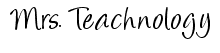









I do this with my class too! I haven't seen that book before so thanks for sharing! I also like to use google moon when teaching the phases and characteristics of the moon. My students love it! They also have google sky so we talk about the constellations and the mythology behind them. Great post!
ReplyDeletewww.youcanmakethesunshineanytime.blogspot.com